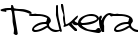Tutorial on running the latest stable version of bitcoind (v0.10.0rc2 at the time of writing) on Raspberry Pi. You need ot have Raspbian on an SD Card (64GB or larger).
Installation Steps
|
1
2
3
4
5
6
7
8
9
10
11
12
13
14
15
16
17
|
$ sudo apt-get update && sudo apt-get dist-upgrade
$ sudo apt-get install build-essential autoconf libssl-dev libboost-dev
libboost-chrono-dev libboost-filesystem-dev libboost-program-options-dev
libboost-system-dev libboost-test-dev libboost-thread-dev
$ mkdir ~/bitcoin
$ cd ~/bitcoin
$ git clone -b v0.10.0rc2 git://github.com/bitcoin/bitcoin.git
$ cd bitcoin
$ ./autogen.sh
$ ./configure --disable-wallet --without-miniupnpc
$ make
$ strip ~/bitcoin/bitcoin/src/bitcoind
$ strip ~/bitcoin/bitcoin/src/bitcoin-cli
$ sudo cp -a ~/bitcoin/bitcoin/src/bitcoind /usr/local/bin/
$ sudo cp -a ~/bitcoin/bitcoin/src/bitcoin-cli /usr/local/bin/
$ cd ~/bitcoin
$ mv bitcoin bitcoin-0.10.0rc2
|
Bootstrapping the blockchain
Copy the blockchain onto the SD Card from the the computer/laptop. To bootstrap the blockchain, downloaded bootstrap.dat (a previous copy of the block chain) using BitTorrent (Transmission on Linux) and put it in the Bitcoin Core data directory before starting bitcoind. https://bitcoin.org/en/download
To start bitcoind manually
|
1
|
bitcoind
|
To stop bitcoind
|
1
|
bitcoin-cli stop
|
To get information
|
1
|
bitcoin-cli getinfo
|
To start bitcoind automatically at startup
|
1
2
3
4
|
crontab -e
Add this line to the end:
@reboot /usr/local/bin/bitcoind &
|
Source: https://bitcointalk.org/index.php?topic=833254.msg10180284#msg10180284