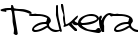MultiBit is a lightweight Bitcoin wallet for Windows, MacOS and Linux based on bitcoinj. Its main advantages over the original Bitcoin client include support for opening multiple wallets simultaneously, and not requiring the download of the entire multi-gigabyte block chain.
In the latest versions of Multibit you can not change the transaction fees. You can change the Multibit transaction fee using a workaround. First download Multibit from https://multibit.org/ if you do not have it yet. Simply do the steps below to reduce the transaction fee.
1. Download Rejava from http://rejava.sourceforge.net/ and extract it.
2. Open the directory where you extracted it (if you do not have it open) inside a terminal and type:
|
1
|
java -jar rej.jar
|
3. The GUI appears. Press open
4. Open the multibit directory and select multibit-exe.jar and press Open.
5. Scroll down to org/multibit/model/bitcoin
6. Open the map/directory by clicking on it. Double click on BitcoinModel.class a lot of code will appear now.
7. Press View > Constant pool. Make sure the box is checked
8. Press the constant pool tab. Look for the string that has “10000” , in my case the sixth from top. This is the actual value of the fee in Satoshis. Double click on it, change it. Press save.
9. Start the new Multibit executable